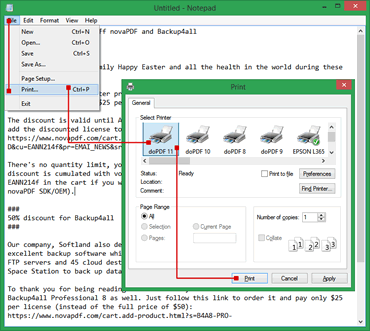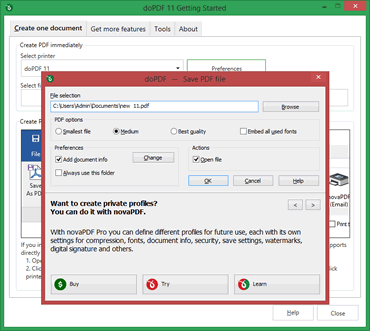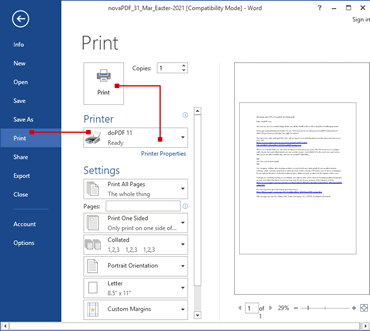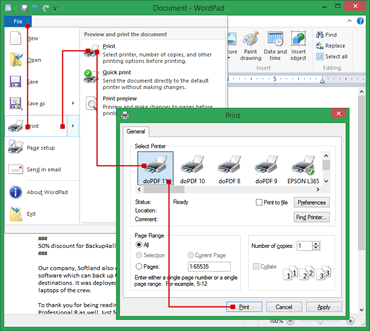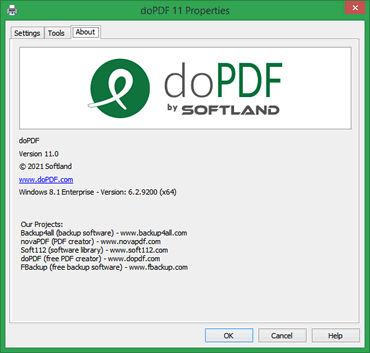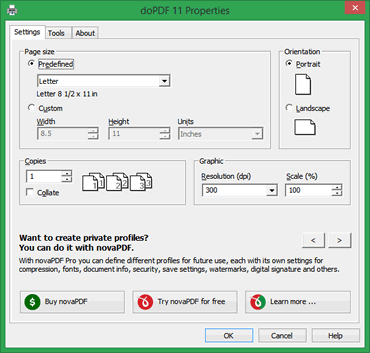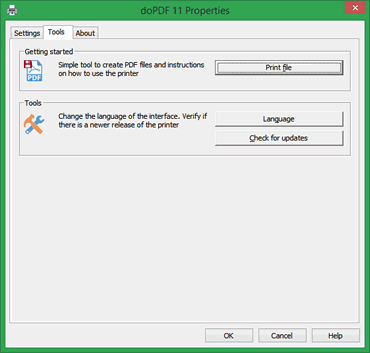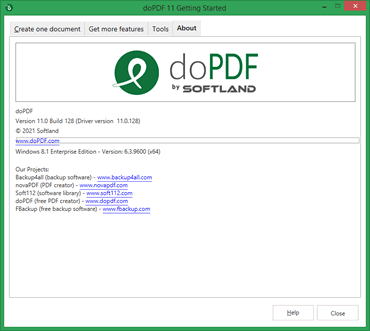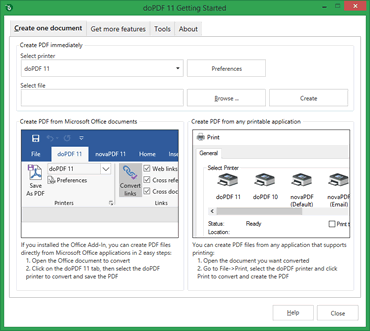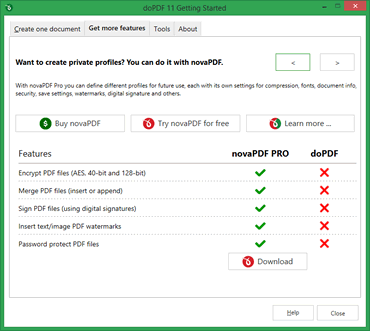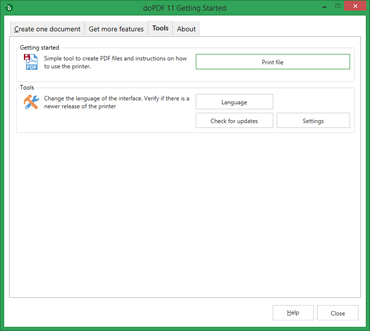doPDF
Your free PDF creatorJoin the large family of doPDF users:
About doPDF
Short overview of doPDFPrint to PDF via the virtual printer driver doPDF.
You would do this exactly as you print to a regular printer, just the result will be a PDF file, not a printed piece of paper.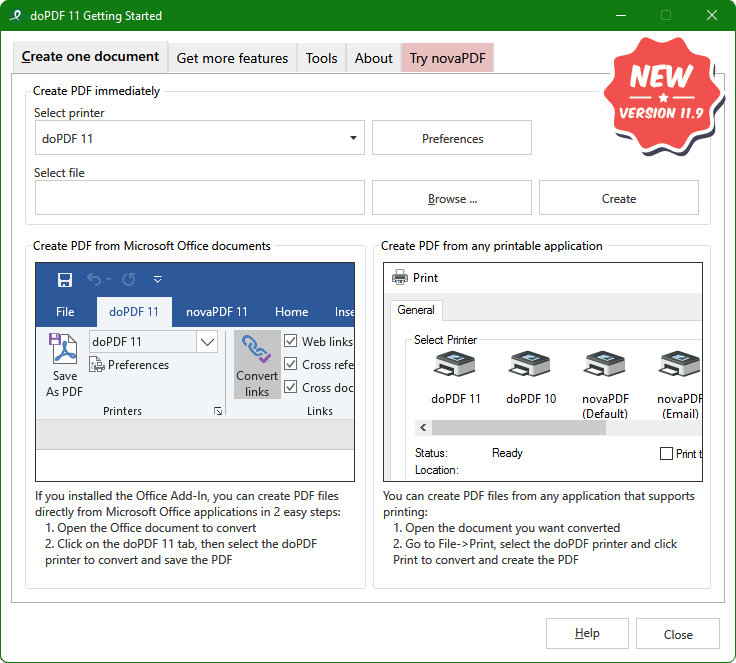
Using the doPDF Startup window.
doPDF has an executable file (accessible from the start program group) that you can run in order to start a conversion wizard.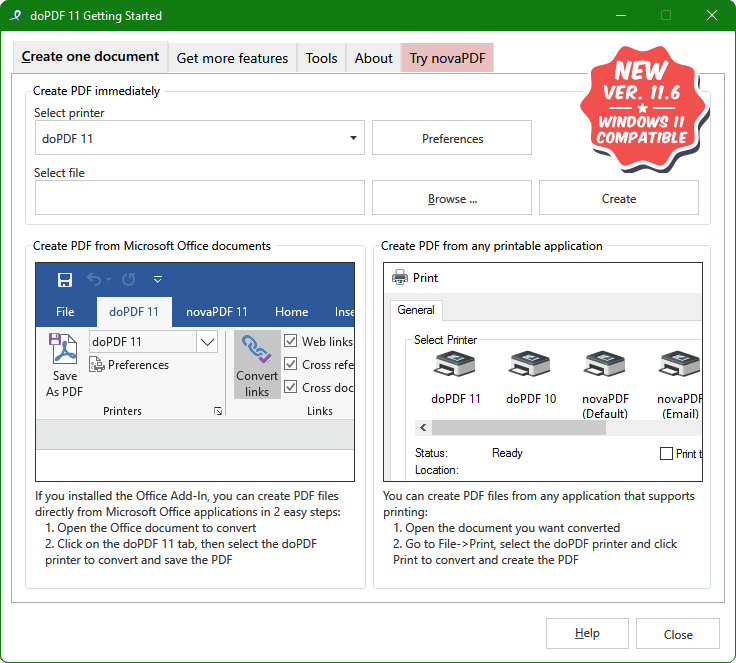
Main features
What makes doPDF stand from the crowdВін безкоштовний
PDF конвертер безкоштовний як для комерційного, так і для особистого використання.
Підтримує 32-bit та 64-bit
може бути встановлений на 32 та 64-бітніх операційних системах.
Не GhostScript
не вимагає сторонніх програм для створення PDF файлів (як Ghostscript). Це робить установочний файл, який є неймовірно маленьким в порівнянні зі своїми аналогами.
Налаштування роздільної здатності
ви можете обрати будь-яку роздільну здатність від 72 dpi до 2400 dpi.
Встановлений/регульований розмір сторінки
оберіть встановлений розмір сторінки(Leter, Legal, A4, A6…) або задайте власний розмір сторінки.
Пошук PDFs
ви можете шукати текст в створеному PDF файлі (пошуковий механізм також проіндексує текст із PDF).
Багатомовний
оберіть мову інтерфейсу користувача із 20 мов, що підтримуються в даний час (
Зробіть свій внесок в збереження планети Земля
замість того, щоб використовувати папір для друку документів, чому б не створити PDF файл і зберегти зелені насадження України та всієї планети?
Використовує будь-які комп’ютерні ресурси
в порівнянні з іншими безкоштовними PDF конвертерами, doPDF мінімально використовує будь-яку пам'ять або процесори при конвертації в PDF
Predefined page size
You can select a predefined page size for the resulting PDF file such as: A0, A1, A2, A3, A4, A5, A6, B4/5, Letter, Legal, Executive, Envelope DL/C5/B5/Monarch/#10, ANSI, ARCH (50 different formats available)
PDF output presets
You can create high quality PDF files (i.e. for printing) or smaller files (i.e. for web publishing), depending on your needs. You can also choose to balance the two options by using the medium quality preset.
Automatic updates
We always recommend using the latest version of doPDF and its integrated automatic update engine will keep your version current. Update checks can be scheduled daily, weekly or monthly, but you can also disable this feature.
Add Document info
Add document information for the resulting PDF file that helps especially with indexing. You can add a PDF title, subject, author, keywords and PDF creator. These details will show up in the PDF metadata info displayed in the PDF viewer.
Tray application
The doPDF Tray application offers a quick overview and gives shortcuts to the most popular actions, shows notifications and news.
Addin for Microsoft Office
During installation you can install the novaPDF add-in for Microsoft Office. This allows doPDF to offer one-click conversion to PDF from Office applications (Word, Excel, PowerPoint, Publisher, Visio and Outlook).
PDF Links and Bookmarks (add-in only)
When you convert PDFs using the add-in for Microsoft Office, you can convert bookmarks and links from the original document in the resulting PDF file.
Always use this folder
You can have doPDF create and save the PDF file to the same folder each time, no matter where you open the original document from.
Embed font subsets
To ensure that the resulting PDF file will look exactly as originally intended, doPDF embeds by default the font subsets used in the original document.
Screenshots
doPDF on Windows 10Version History
Stay up to date with the latest changesHave an older version? See changelogs below: